World's First AI Powered Audit Platform
AuditFlo helps create dynamic checklists for various SOPs, set the inspection/data capture frequency, automatically create and track actions, and enables standardization of data and media.

Schedule inspections and review data and media in real time
AuditFlo replaces Google Forms, Spreadsheets, Paper Checklists and WhatsApp to capture and store data, and allows easy access using AI. Our Advanced AI can answer any question related to the captured data and media.
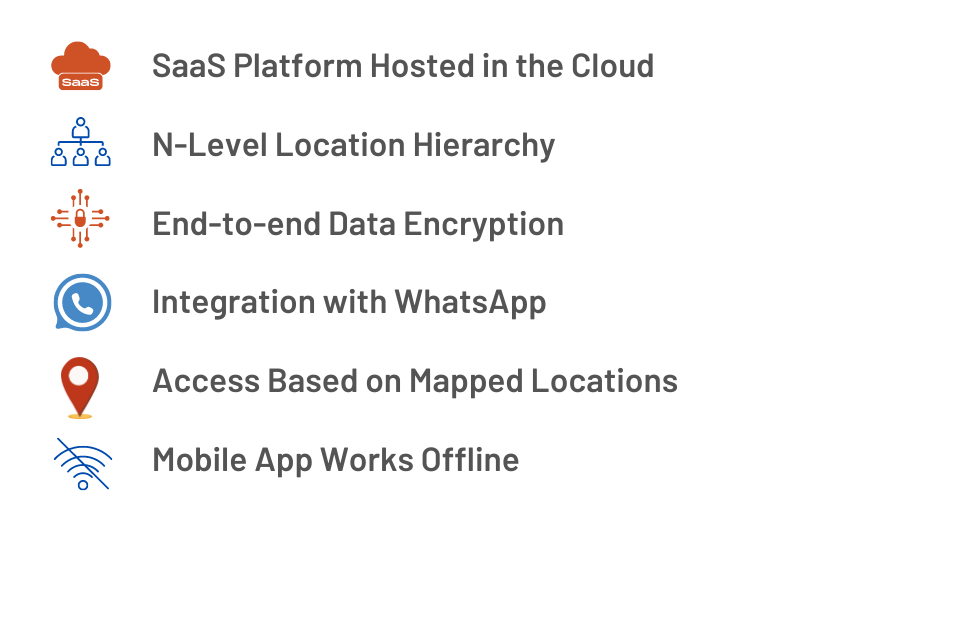


Create Complex Checklists on AuditFlo in Minutes

Types of Questions
You can configure any type of question ranging from multiple choice, free text, image, video, rating, QR scan, signature, etc.
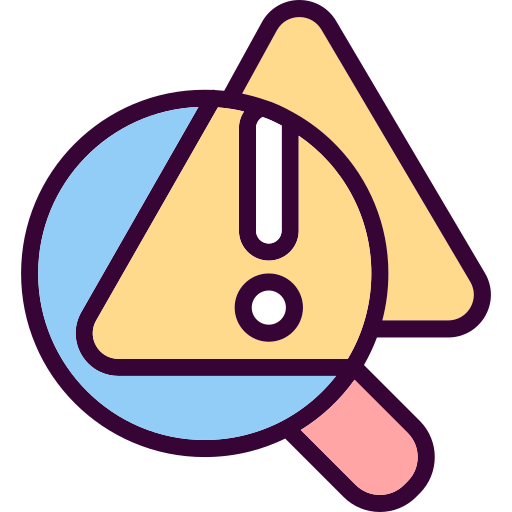
Action Reporting
Certain responses can be configured to automatically create an action and assign it to the relevant person/team with a configured SLA.

Sub-Questions
Certain responses can be configured to automaticallly lead to sub-questions. This leads to custom workflows for any audit.

Scoring & Grading
Scores may be linked to responses. This would lead to an overall audit score & grade which would convey the site health.

Media & Remarks
Certain responses can be configured to automatically open the camera for capturing an image/video or it may ask for remarks.

Checklist Templates
We have created thousands of pre-defined templates to choose from. We also provide services to digitize checklists into AuditFlo.

Configuring Audits and Inspections
Effortlessly Create and Schedule Audits
-
Create a New Audit
The audit needs to be mapped to the respective locations and assigned to the users or teams. The checklist needs to be selected for the audit.
-
Schedule the Audit
The audit frequency can be set to daily, weekly, monthly, custom or none. Even the day of the week or the date of the month or the time of the day can be configured.
-
Public or External Audit
The audit can be created as a public or external audit. It would create a QR code which can be scanned and the audit can be done on the browser instead of the app.



The AuditFlo Mobile App
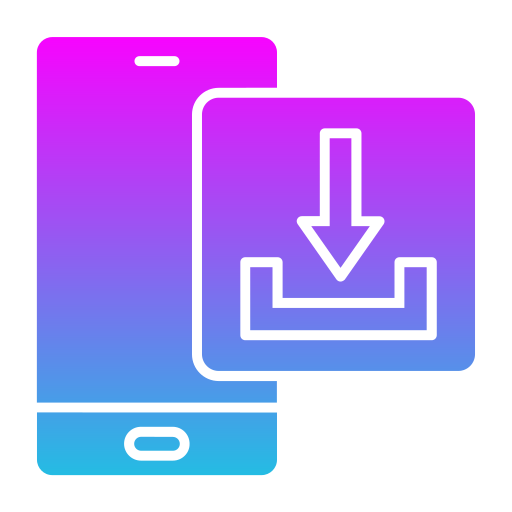
Available on iOS and Android
We support both iOS and Android. Our apps are highly secure and can be downloaded from the App Store or Play Store.
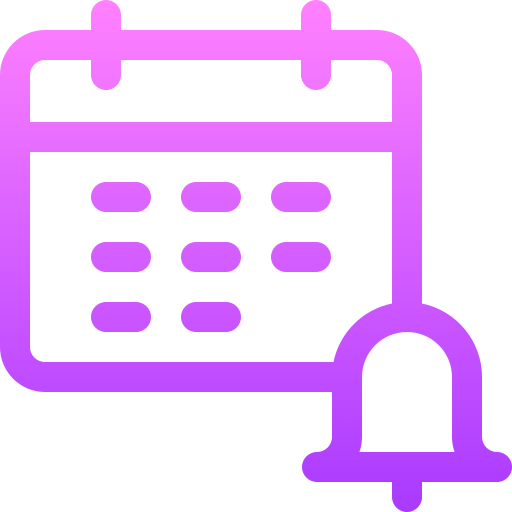
Sends Timely Notifications
The user gets notified on the mobile app when the audit is about to be due. All other important notifications are sent to the device.
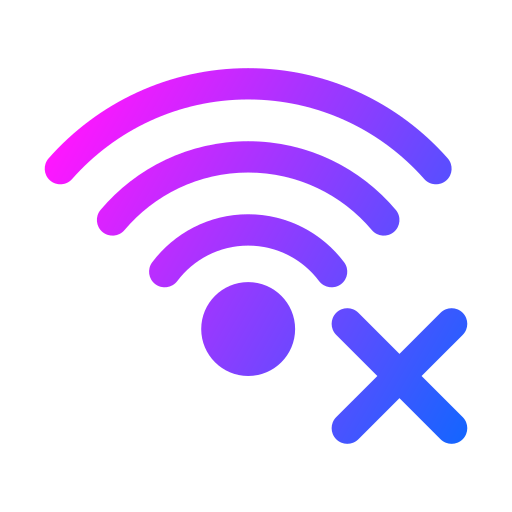
Works Offline
The mobile app can work without internet. The audits can be filled without network. When the data is back, it syncs with the cloud.

Shows User Analytics
Shows the users analytics related to completed, due and lapsed audits. It also brings the attention to open issues.

- MOBILE APP
Info, Insights and Action Items
The users can view information, insights and action items related to their pending audits, completed audits, lapsed audits, open issues, resolved issues, etc. which keeps them up to date with the company and their tasks.
Pending, Due and Lapsed Audits
The user can view all the active pending audits that are due, overdue or not due. They can also click the notification of a due audit which helps them start the audit right away. This helps the users know their tasks for the day.

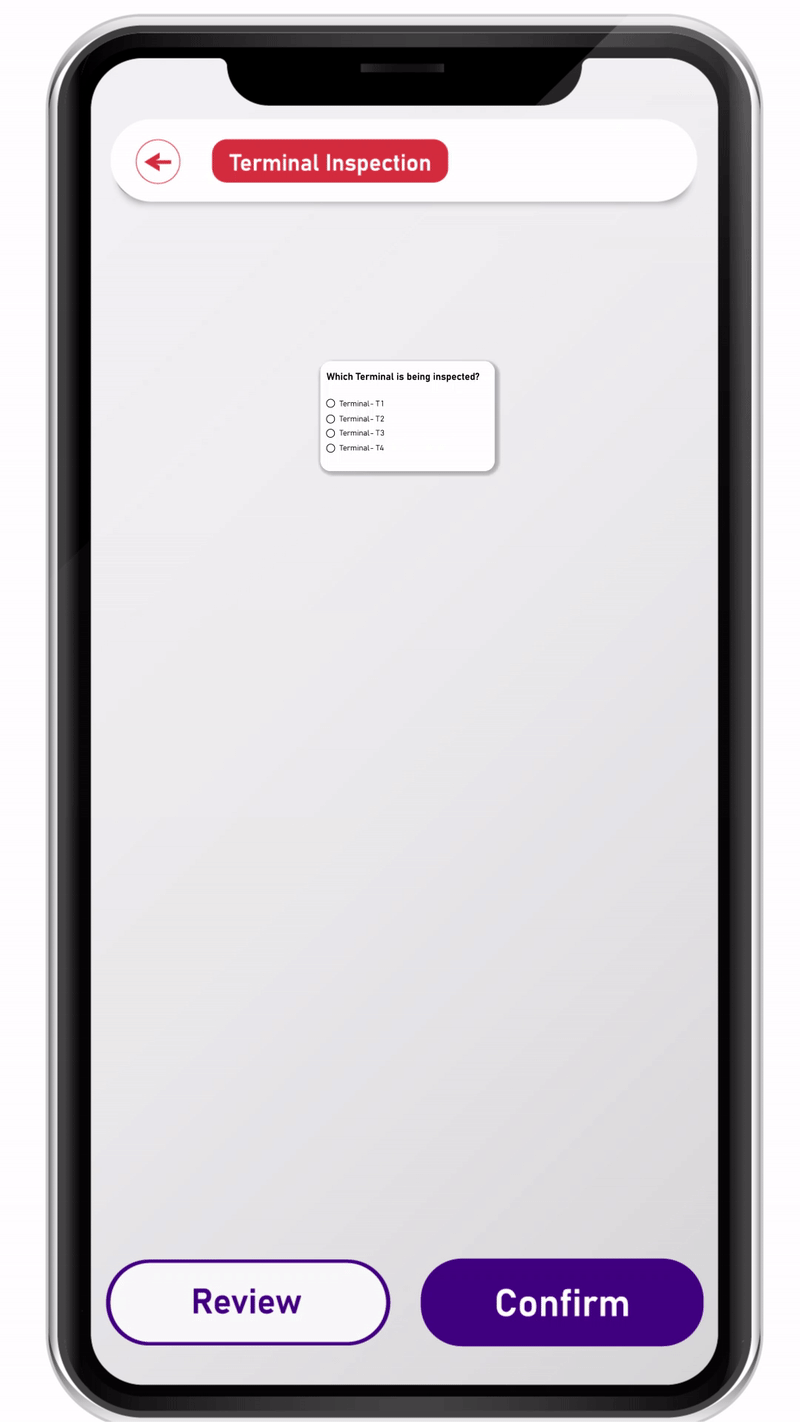
Filling out the Audit Checklist
The checklist configured for the audit comes up and needs to be filled. All the required questions need to be answered. The questions can be a mix of multiple choice, text, images, QR code, signature, date time, etc. The user can review the checklist before submitting.


Tracking Actions without Manual Follow ups
The action workflow can be customized in AuditFlo. The entire process from creation until resolution is very smooth and streamlined.
- - Actions can be generated automatically through a submitted inspection
- - Actions can also be initiated by external public through a QR code
- - They can be configured to get auto-assigned to certain users/teams
- - Stringent SLA tracking and auto-escalation on TAT breach in AuditFlo
High accountability for closing an action
AuditFlo works beautifully at the intersection of web and mobile. The mobile users who are assigned an action are responsible for resolving it by uploading pictures.
If the action is not resolved within the defined TAT, there are escalations upto 3 levels. The escalation matrix and SLAs may be configured at the location and action category level.

Actionable Dashboards
AuditFlo gives actionable information to the users both on the web and mobile. It gives pending, completed and lapsed audits by location at one click. It also shows open and recently closed issues. The users only see the information of the locations they are mapped with.
- - Clickable Dashboard Cards
- - Location Filter to Drill Down
- - Info Based on User Rights



- Computer Vision for Image Analysis and Captioning
- Large Language Model for Analyzing Filled Checklists
- Semantic Search Powered by our Vector Database
AI-Enabled Search and Analysis
We pride ourselves on building the first AI-enabled search and analysis module. Amu, our AI assistant, helps answer questions regarding your audit responses and images.
Our computer vision models caption every image that is captured in AuditFlo helping you search through the images using natural language. Our Generative AI Model also helps you get answers related to your completed audits and the captured information. Semantic or natural language search in completed audits is supported.
- NEW FEATURE
Check Audit Score to Track Site Health Better
AuditFlo now allows you to set a score for every response in the checklist. Based on the selected responses, the score is calculated for every audit.
- - Score can be set for each response of each multiple choice question
- - Based on the total score, the audit grade (A/B/C) is also computed
- - Score trend can be viewed at the audit or the checklist section level

Simplify and Standardize SOPs with ease
Create AuditFlo Account and Invite Your Team
You can create an account by yourself or reach out to our customer success team for support. Invite your team. They also need to register to join.
Digitize Checklists and Schedule Audits
You can create your checklists or get in touch with our team to convert or create your SOPs free of charge. Create, schedule and assign audits.
Monitor and Review Information and Images
Monitor field and data collection activity closely. Notify your team to prevent lapse in audits. Review the data and images using our analytics module.


